遍历
ES有新的遍历方式 for of
const fruits = ["apple", "banana", "orange", "mango"]
fruits.describe = "this is all describe"
Array.prototype.firstName = function() {
return this[0]
}
常用遍历方式
for循环
写法比较繁琐for (let index = 0; index < fruits.length; index++) { if(fruits[index] == "banana") {
continue;
}
console.log("for循环" + fruits[index])
}
/*
for循环apple
for循环banana
for循环orange
for循环mango
*/for each
可以使用箭头函数 写法便捷 但是不能使用continue 和 break
fruits.forEach(fruit => { // if(fruit == "banana") {
// continue;
// }
console.log("for each "+fruit)
});
/*
for each apple
for each banana
for each orange
for each mango
*/for in
forin 遍历获取的是key 需要额外取值value
forin不仅仅可以遍历可迭代对象
forin遍历可以获取对象的原型方法和对象方法、属性for (const key in fruits) { if(fruits[key] == "banana") {
continue;
}
console.log("for in key "+ key+ " value " + fruits[key])
}
/*
for in key 0 value apple
for in key 2 value orange
for in key 3 value mango
for in key describe value this is all describe
for in key firstName value function() {
return this[0]
}
*/forin遍历不可迭代对象
const fankai = { name: "fankai",
age: 26
}
for (const value in fankai) {
console.log(value)
}for of
遍历可迭代对象
for (const fruit of fruits) { if(fruit == "banana") {
continue;
}
console.log("for of "+ fruit)
}
/**
* for of apple
* for of orange
* for of mango
*/
for of
只能遍历可迭代对象
可迭代对象就是部署了iterable接口 或者定义了Symbol.iterator方法的数据结构。
js内置了一些带遍历器接口的数据结构,例如Array、map
iterable接口 内置了next方法,调用该方法返回对象,该对象包含值value,以及是否遍历结束的标识done,value中包含了当前的索引以及索引对应的值
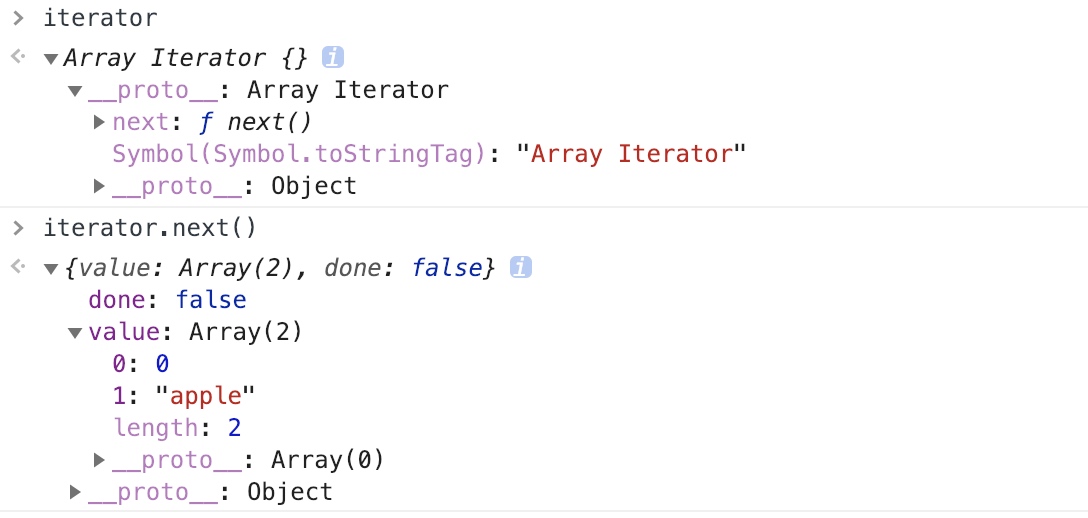
entries()可以获取包含数组的键值对
//entries() 获取数组的可迭代对象 该对象包含数组的键值对(key/value)
for (let [index, fruit] of fruits.entries()) {
console.log(index, fruit)
}
for of 常用实例
for of循环遍历除了可以遍历数组外 还经常用于其他地方:
遍历方法参数
argumentsfunction sum() { for (const variable of arguments) {
console.log(variable)
}
}遍历字符串
for (const char of "object") { console.log(char)
}遍历DOM元素
const lis = document.querySelectorAll("li") for (const li of lis) {
}